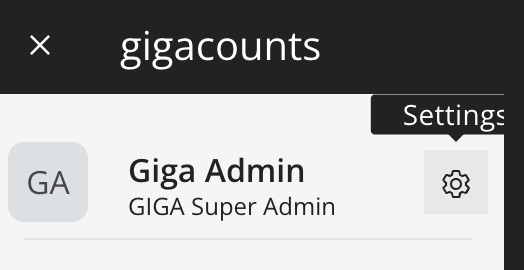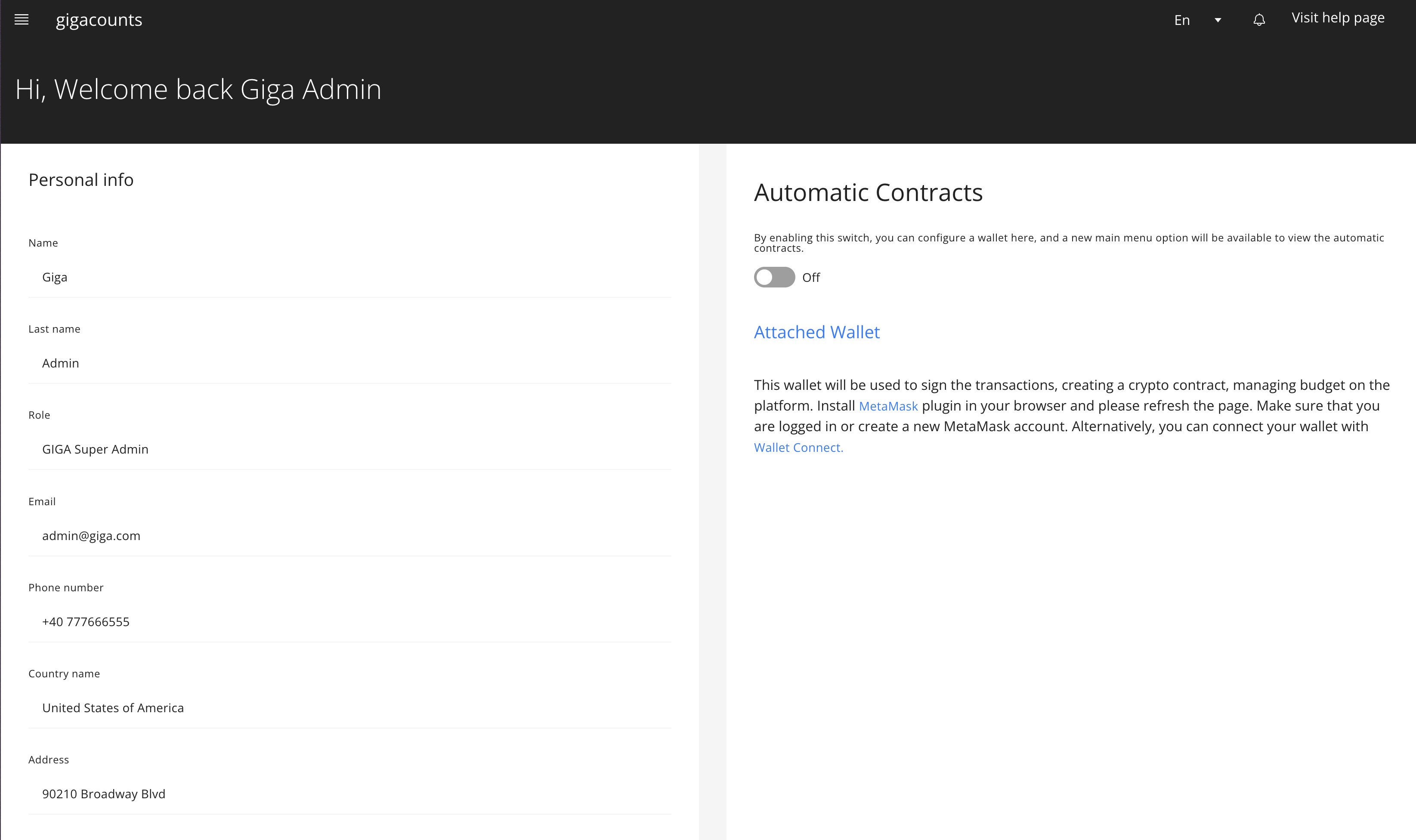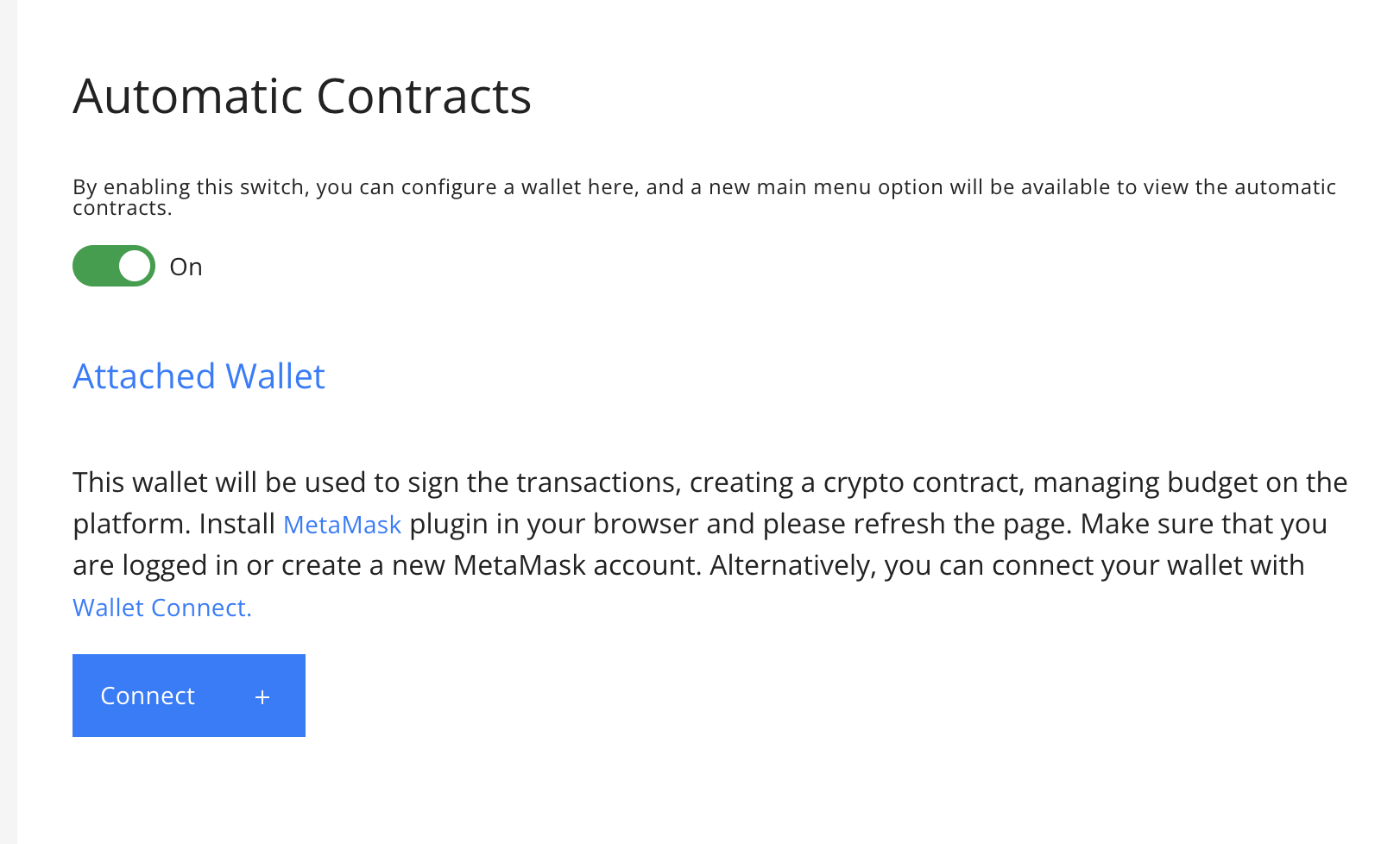Access connect wallet screen
To access the connect wallet screen you can find a settings button next to your username.
If you have the right permissions you will be able to see the setting for automatic contracts.
Once you turn on the automatic contracts setting you can connect your wallet with the connect button.
Roles that can connect a wallet
In order to connect a wallet you need one of the following roles:
- GIGA super admin
- Country accountant
- Country contract creator
- Country super admin
- ISP contract manager