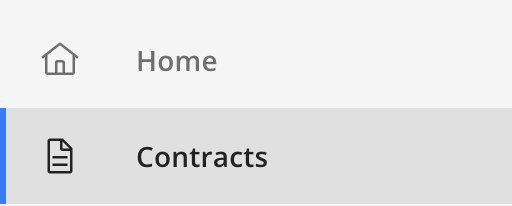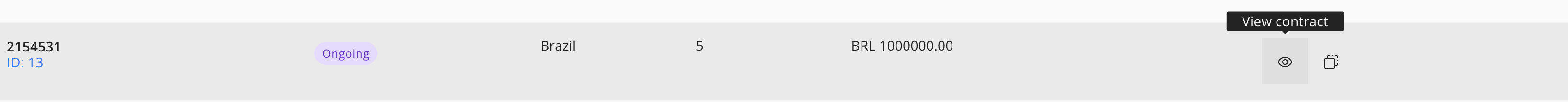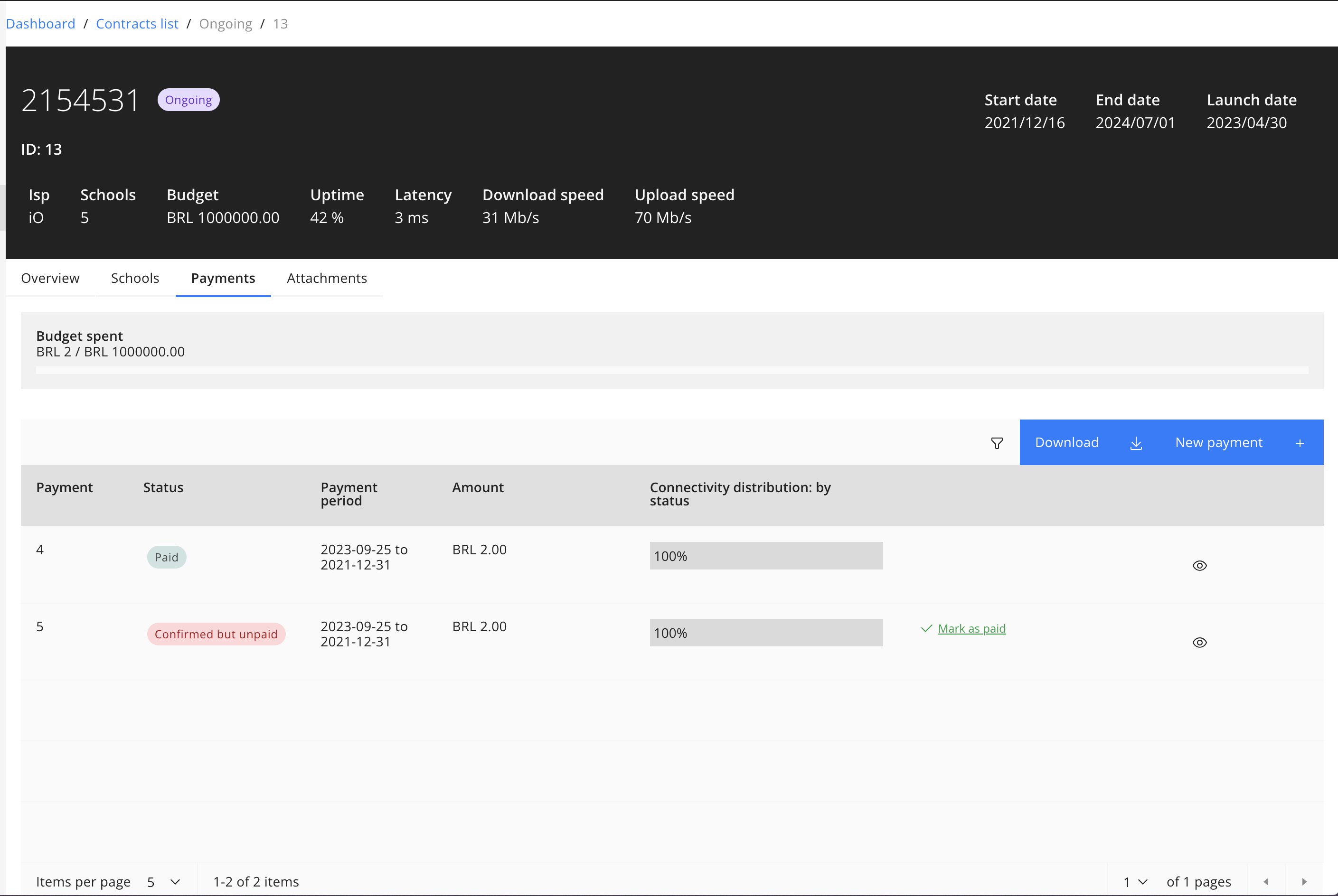Access contract payment details screen
If you have the right permissions you can acces the contract screen with the button on your navigation menu.
Once in the contract screen you can find a contract where you want to add payments and you will see a “View details” button.
If you have the right permissions and the contract has already been confirmed by an ISP, then you will see a payments tab with a button to add new payments.
Roles that can create payments
In order to create payments you need one of the following roles:
- GIGA super admin
- Country accountant
- Country contract creator
- Country super admin